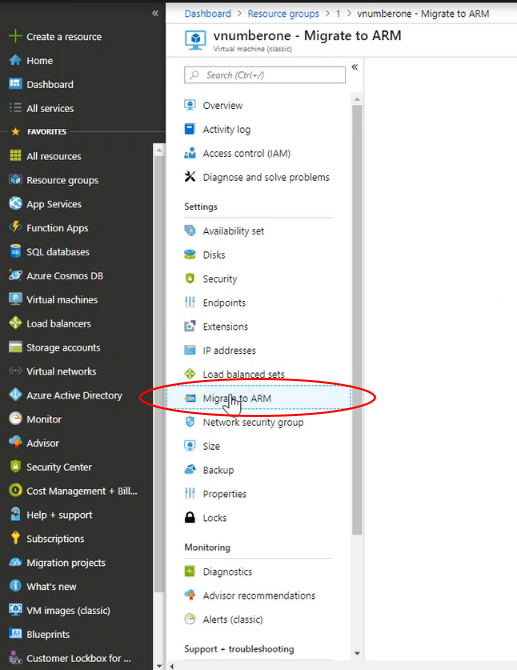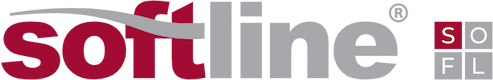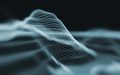Welcome to the fifth issue of monthly Microsoft digest for our clients. We continue familiarizing you with the novelties from the world of Microsoft cloud solutions, interesting facts from the history of digital technologies, and interesting features that you can implement in practice when working with Azure and Office 365 services.
OFFICE 365
 |
Teamwork is the key to project success. Receiving the desired result in due term and without endless revisions is the dream of every project manager. Microsoft Project is a simple and convenient service to achieve it – and it has become more versatile and user-friendly than ever before. This service now supports agile project development with simple visual task boards supporting Scrum, Kanban, and customizable workflows. From now on, you can choose any methodology that suits you best, be it agile, waterfall, or hybrid model.
|
Haven’t heard about the service yet? Here is the list of the things that it can do.
When you select MS project for project management, you can acquire full-fledged project portfolio and resource distribution analysis; you will assign tasks to assignees and monitor the execution progress within the frames of each project, receiving notifications on changes; you will open access to the required tools for the collaboration of all group participants.
Manage project portfolios with relevant analytics and optimization of every project, set priorities based on your business objectives and achieve the desired results you need.
Last but not least, manage resources, analyze their usage, take timely measures to optimize the process—and achieve the desired results again!
These are not all opportunities available to you with MS Project.
This system has a real-time video chat: integrated communication tools will help the project members communicate just on its page.
Integration with social networks, which are necessary and important not only for publishing news on Facebook or Instagram but also building relations between employees and stakeholders.
Mobile access: to make it possible for all project participants to update the tasks on their devices and browse timescales and reports out of office, software should be available on phones and tablets with Windows, iOS, and Android.
Interesting? Contact us, we will tell you more.
|
Did you know? History remembers at least one project failed because its participants hadn’t come to an agreement. Everyone knows the legend of Babel tower. Ancient people that had been building it spoke one language, and in the beginning, the construction was going smoothly. But at some moment the builders divided into nations, everyone started to speak the tongue of their people, and, as a result, the Babel tower was destroyed without reaching the sky. |
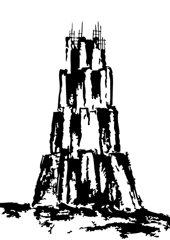 |
Interesting Things in AZURE
 |
There is never too much protection - especially protection of the most valuable and important corporate date. How do you store your data? Are you sure that the physical information media, be it servers, hard disks, or external drives, are reliable enough? When workstations go offline, the losses are so high that the problem must be fixed in minutes. A company operating via the Internet may lose about 40% of its clients per day and 80% within 5 days. |
Azure Backup protects your data from ransomware with multifactor authentication performed at the right time. This is a simple service build into the platform and providing native support of virtual machines working in Azure, local infrastructure, or VMware. It is more cost-efficient and simpler than all other cloud solutions because it saves the data recovery time and relives from the problems with reliability emerging when local data storage systems are used.
One solution to solve all tasks and clarify all doubts.
Already using it? Your data are reliably protected!
Haven’t heard about it? Here are its benefits:
Simple:
- Azure Backup supports Azure, local infrastructure, Linux, Windows, VMware, and Hyper-V.
- Azure Backup can be connected directly to vCenter in a local environment. This is an agentless solution.
- Avoid the hassle of managing local infrastructure (preparing a storage)
- Azure backup is configured in just 3 stages, so it requires just a couple of minutes.
Cost-efficient:
- Use Azure as an autonomous service to reduce infrastructure and maintenance costs.
- SaaS offer with a pay-per-use model.
- An up-to-date backup copy is available at any moment.
Secure:
- Only authorized users can perform critical backup operations.
- You can intervene before the moment when it becomes too late to save the data.
- You will have time to understand what has happened and start recovering your data.
Its costs start from 312.50 RUB/month for a 50 GB storage.
Interested? Contact us, and we will make a personalized offer to meet your requirements.
|
Did you know? That in 2018 82% of companies participating in the survey suffered from hacker attacks*. Having analyzed the results of the year, the analysts state that around 47% of network companies in regions suffered from cyberattacks. The vast majority of remote attacks was directed on the companies in the Oil&Gas (75%) and production (52%) industry. State companies and financial institutions suffered a bit less: 46% and 45% of organizations correspondingly. Furthermore, 32% of respondents suffered direct financial losses. 3% companies lost 10 to 20 M RUB, 8% lost 5 to 10 M RUB, 43% lost less than 500 K RUB. |
 |
YOU ASKED – WE ANSWER
Is it possible to purchase a standalone license of Teams or deploy it locally on our servers?
No, Teams is sold only as part of Office 365 license package. A small company can use or test a free version of Teams available at the Microsoft website. Teams is a 100% cloud service that does not support deployment on a local server.
How to migrate resources from the classic resource deployment model to Azure Resource Мanager?
Azure supports the migration of classic resources Azure Service Manager (ASM) to Azure Resource Мanager (ARM), and now you can use the functions of the Azure portal to migrate the existing virtual machines, virtual networks, and storage accounts to the modern ARM deployment model. This process is very simple:
- Open the Resources menu in the classic model
- Choose the Migrate to ARM item
- The process will be launched.